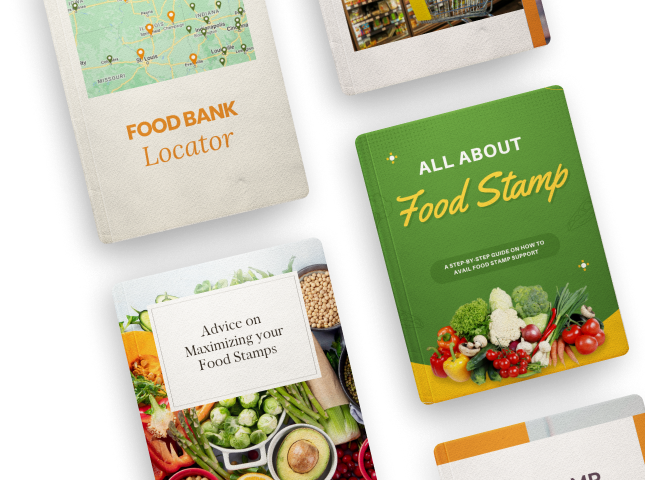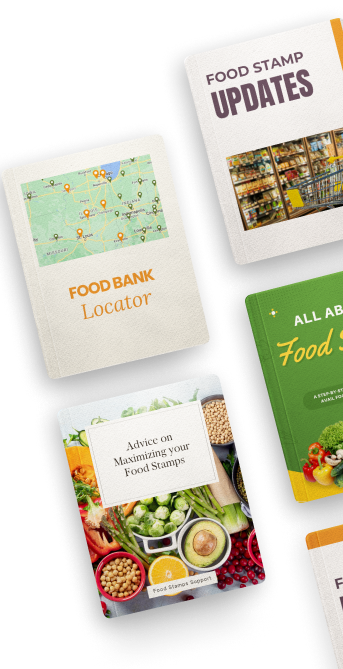Instacart Revolutionizes Food Shopping by Accepting Food Stamps Nationwide
As of Thursday, August 10, Instacart has announced that they have made it possible for members nationwide to shop for groceries on their platform using food stamps, a move that will significantly benefit low-income individuals who find it difficult to leave home due to illness or disability. Food stamp program participants who want to avoid in-store stigma also find this news welcoming because they can shop with dignity in the privacy of their own homes without the feeling they are being judged for their purchasing habits. What is more, low-income families with limited resources can bargain shop because they can compare prices from a variety of stores on the Instacart platform, enabling them to maximize their resources.
According to a study published by the University of Kentucky, low-income households who have access to online shopping platforms that allow food stamp usage purchase more fruits and vegetables than those who shop in store without spending additional money. This study also highlighted how online shopping can be highly beneficial for individuals who must stretch their resources, such as by saving them time and money along with helping with meal planning.
Instacart's Mission
Instacart’s mission is to ensure that everyone has access to the foods they enjoy at a price they can afford. By allowing shoppers to use SNAP benefits to pay for food on the Instacart platform, more communities are being connected with food that is both affordable and nutritious, which will be a terrific help to those residing in food deserts. The USDA states there are two types of food deserts, and these are:
*Poor urban areas where most of the population live more than a mile away from a grocery store and contend with unreliable public transportation.
*Poor rural areas where grocery stores are more than 10 miles away.
According to the humane League, approximately 19 million people, which is about 6.1% of the United States population, reside in food deserts. Grocery store owners are reluctant to open stores in food deserts because they find more affluent areas to yield a better profit. When individuals cannot access healthy food options, preventable illness abounds. Preventable illnesses that are most prevalent include heart disease, diabetes and high blood pressure that can lead to strokes. The Center for Disease Control states that poor nutrition is one of the leading causes for preventable illness in the US. There have been a variety of initiatives across the country to eliminate food deserts, and Enabling shoppers to use their SNAP benefits on the Instacart platform at a variety of stores all over the country is a surefire way to make this a reality.
In the beginning, Instacart started a pilot program in Alaska that allowed consumers with food stamps to shop at Safeway stores across the state. This program has become a permanent fixture of the Instacart platform because the pilot was a tremendous success. Now, SNAP beneficiaries can purchase food from 10,000 stores in all 50 states as well as in the nation’s capital, and store offerings continue to increase because Instacart continues to work with state agencies, the USDA and retail partners nationwide.
How Shopping With Food Stamps on Instacart Works
Those who are enrolled in the SNAP program can order groceries and have them delivered to their homes in as little as 30 minutes. To enable SNAP beneficiaries to take advantage of all the perks Instacart offers, the company provides a 50% discount on the Instacart+ membership for those who have used an EBT card to purchase groceries. Instacart+ allows consumers to receive free delivery and reduced service fees on orders that are $35 or more along with free delivery and reduced service fees on convenience orders that are $10 or more.
Adding an EBT card to Instacart is simple. To add an EBT card, users must tap on the button that has three horizontal lines that is located on the top left corner of the application. Once options appear, users must select Account Settings and then select Payment Methods. Once the options for payment methods populate, users must press the add button that is located next to the EBT Card option. Fill in all necessary fields, and then tap on the Save button. Once the EBT card is saved, users can purchase the groceries they need. Buying groceries has never been more affordable and convenient.